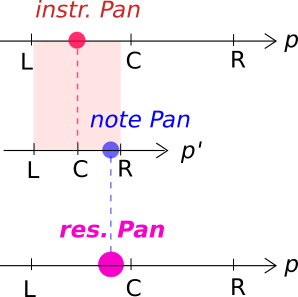This is a glossary of general terms encountered when using Hydrogen, synthesizers, drums, or samplers. The definitions here provide more detail and explanation than the simplified ones in the text. For example, the text of the manual would have you believe that an ADSR is the only kind of envelope generator and could only ever control the volume. While the simplified definitions help new users start using Hydrogen quickly, they can lack the nuances presented here.
- ADSR
A type of envelope generator that allows you to control the Attack, Decay, Sustain, and Release parameters. Generally, the parameters are proportional to the velocity.
After you trigger a note, Hydrogen will start the attack phase in which the volume of the note is increase from 0 to its full velocity. After reaching full velocity, the volume will decay until it reaches the sustain level. When the note is released, Hydrogen reduces the volume from the sustain level back down to 0.
In Hydrogen, the ADSR envelope generator only controls the volume (attenuation).
Read more about this in the Wikipedia Article ADSR Envelope
See Also Envelope Generator, Attack, Decay, Sustain, Release.
- Attack
This is the first phase of an ADSR envelope. It represents the amount of time to increase the volume of a note from 0 (triggering) to full velocity.
See Also ADSR.
- Attenuation
In filters and mixers, this the amount that a signal is reduced (volume).
See Also Roll-off.
- Band-Pass Filter
A filter that preserves a certain band of frequencies, and attenuates (silences) all others. This is often done by combining a high-pass and a low-pass filter.
See Also Filter, High-Pass Filter, Low-Pass Filter.
- Clipping
A phenomenon that happens to a signal when its amplitude is too large for whatever is receiving it. The peaks of the signal (which are normally smooth curves) get cut off straight at the max volume (clipped). This distorts the sound and is usually undesirable.
An example of clipping is when you play music louder than your speaker can handle. Parts of the music sound harsh and fuzzy.
- Component
A component is a part of Hydrogen's instrument model. Instrument consist of one or more components, and each component consists of one or more layers.
To make an example: A snare could have two components. One component includes sounds from the top side of the snare drum, and the other component includes the sounds from the bottom side of the snare drum (where the snare wires are fitted). Each component can consist of several layers (snare drum hits with different velocities). Now you can adjust the volume of the two components to build your ideal drum sound. If you want more of the attack, you can put in more of the "top head" component. If you want more of the snare wires, you put in more of the bottom component.
Note Components will be created for all instruments. So, even if you just want to have two of them in the snare you will automatically have two components in all other instruments. If you thus remove an empty component in one instrument, you will remove it for all other instruments - even if they are non-empty - too.
In addition, all layers belonging to the same component do share a common volume fader in the Component Channel Strips in the Mixer.
- Cutoff Frequency
On high-pass and low-pass filters, this is the frequency that divides between those that pass, and those that are attenuated (silenced). In a high-pass resonance filter, or a low-pass resonance filter, the cutoff is also the frequency zone that gets boosted.
For example, if you have a low-pass filter and you set the cutoff frequency high (i.e. 20kHz)... the filter will not affect the sound. All the audible frequencies will pass through undisturbed. As you lower the cutoff frequency to something like 40 Hz (the low string on a bass guitar), it sounds like someone is putting a blanket over the speaker. The higher frequencies are being attenuated above 30 Hz.
See Also Filter, High-Pass Filter, Low-Pass Filter, Resonance Filter.
- Decay
After the attack phase, this is the amount of time for the volume of a note to decrease from full velocity to the sustain level.
See Also ADSR.
- DC-offset
DC offset, or DC coefficient is the mean value of the waveform.
DC offset is usually undesirable. For example, in audio processing, a sound that has DC offset will not be at its loudest possible volume when normalized (because the offset consumes headroom), and this problem can possibly extend to the mix as a whole, since a sound with DC offset and a sound without DC offset will have DC offset when mixed. It may also cause other artifacts depending on what is being done with the signal.
- Envelope Generator
A way to control (change) a parameter over time as a response to triggering, holding, and releasing a note.
Did your eyes just glaze over? Let's try again:
Imagine that you're playing a note on the keyboard and you have your other hand on a knob (volume, filter cutoff, etc.). As you play the note, you twist the knob (often up, then down... or down, then up). You do the same thing on each note. That's what an envelope generator does. See also ADSR
- Fader
A slider control used to adjust the attenuation (volume) in a mixer. Faders always have an "audio" taper, which means that the attenuation amount changes on an exponential scale.
- Filter
A device that changes a sound by attenuating specific frequencies. A tone knob is an example of a simple, low-pass filter.
See Also Band-Pass Filter, High-Pass Filter, Low-Pass Filter, Resonance Filter.
- Gain
In an amplifier, this adjust how much (or how little) a signal is amplified (volume). A higher gain value is a louder signal.
In Hydrogen there is a plethora of different ways to affect the volume of the resulting sound. Each single note rendered to audio will contain contributions of
Its individual Note Velocity
Its individual Note Pan
Its Layer Gain
Its Instrument Pan
Its Instrument Gain
Its Component Gain
Its Component Volume
Velocity contributions by the Automation Path when played in Song Mode
Random contributions introduced by Velocity Humanization
The overall Song Volume
Further modifications of the note's audio can be applied using the Sample Editor, the Low-Pass Resonance Filter, and FX Plugins.
- High-Pass Filter
A filter that attenuates (silences) low frequencies, but allows high frequencies to pass through.
See Also Filter, Cutoff Frequency.
- Instrument
In Hydrogen, an instrument is a single noise-maker (like a bass drum kick, or a tom).
- Layer
In an instrument you can load several different samples (each one called a layer), and have a different sample play depending on the velocity of the note. Only one sample at a time will play.
Suppose you have a sample of a floor tom being struck softly. If you simply play the sample louder - it will not sound the same as a real tom that has been struck very hard. If you wish to mimic this in your instrument, you can load one sample for soft playing, and a different sample for loud playing.
See Also Instrument.
- Low-Pass Filter
A filter that attenuates (silences) high frequencies, but allows low frequencies to pass through.
See Also Filter, Cutoff Frequency.
- Mute
To make no noise. A setting on an instrument that prevents any audio output.
- Mute Group
A group of instruments (samples) out of which only a single one can be unmuted. If another instrument from the same group is triggered, the former one will be muted (stop playing) immediately.
This is typically used in hi-hats, where there's a different instrument (sample) for when the hi-hat is open or closed. With a real hi-hat, the sound of the open hi-hat will stop as soon as you close it. However, if you use two samples - the open sound will continue even after you have triggered the closed sound. By placing both instruments in the same mute group (group #1, for example)... triggering closed sound will immediately stop the open sound (and vice versa).
- Normalization
Normalization is the process of applying a uniform gain to an audio signal in order to make its largest amplitude peak match a predefined value (usually 0dBFS).
- Octave
A span of frequencies where the top-most frequency is exactly twice the frequency of the bottom frequency.
For example, the range 20 Hz to 40 Hz is an octave. So is 120 Hz to 240 Hz, and 575 Hz to 1150 Hz. While the frequency differences are very different (20 Hz, 120 Hz, and 575 Hz, respectively), to the human ear they sound like the same distance.
- Pan
Panning allows you to change the position of both a mono and stereo sample within the stereo sound field of the resulting audio output. In other words, it controls whether the sound of e.g. the snare is coming from the left or right speaker or somewhere in between. With careful pan adjustments of the different instruments you can make you drumkit sound more natural and simulate the feeling of listening to a real kit in close distance.
The effect of note Pan depends on the instrument Pan knob, which is set in the Mixer. Look to next figure to see how the Resultant Pan is determined (from version 1.1):
This multi-pan model resembles a "matryoshka" in some way: the note Pan value moves the Resultant Pan in a smaller pan range centered at instrument Pan, whose extension depends on instrument Pan value. Some examples: if instrument Pan is central, note Pan moves the signal in the whole stereo range (really from Left to Right); if instrument Pan is sided, note Pan moves the signal in a progressively smaller stereo range centered at instrument Pan; if instrument Pan is HARD-sided, note Pan doesn't have any effect.The way the Resultant Pan will be translated into the volume of each stereo channel is determined by the Pan Law in the Mixer settings.
- Release
The amount of time to reduce the volume of a note from the sustain level to 0.
See Also ADSR.
- Resonance
When referring to a resonance filter, this is the parameter that determines how much of a boost (gain) to give the frequencies at the cutoff.
See Also Resonance Filter.
- Resonance Filter
A filter that gives a large boost to a very narrow range of frequencies. Typically it will be part of a high-pass or a low-pass filter, where the boosted frequencies are centered on the cut-off frequency.
See Also Filter, Cutoff Frequency, Low-Pass Filter, High-Pass Filter, Resonance.
- Roll-off
This is the amount that frequencies are attenuated (suppressed) as the frequency changes (typically measured in dB/octave).
For example, in a low-pass filter the frequencies below the cutoff frequency are not attenuated (they pass-through with the same volume). Same with the cutoff frequency. As you go above the cutoff frequency, the frequencies that are near the cutoff frequency are not attenuated very much at all. However, the frequencies that are much higher than the cutoff are attenuated (suppressed) a lot. This is usually approximated by a straight line (on a log scale) and measured in in dB of attenuation per octave of frequency.
See Also Attenuation, Filter.
- Sample
A short recording of a sound, typically between .1 and 3.0 seconds long. Each time a note is triggered within Hydrogen the corresponding sample will be played back (after applying all customization and effects).
Hydrogen supports the following audio formats:
Waveform Audio File (*.wav)
Free Lossless Audio Codec (*.flac)
Note Your system is required to have libsndfile of at least version 1.0.18.
Compressed Ogg/Opus (*.opus)
Note Your system is required to have libsndfile of at least version 1.0.29.
Compressed Ogg/Vorbis (*.ogg)
Note Your system is required to have libsndfile of at least version 1.0.18.
Compressed MPEG Layer 3 (*.mp3)
Note Your system is required to have libsndfile of at least version 1.1.0.
Apple AIFF (*.aiff, *.aif, *.aifc)
Sun/NeXT AU (*.au)
Core Audio Format (*.caf)
Creative Voice File (*.voc)
Sonic Foundrys' 64 bit RIFF/WAV (*.w64)
- Sustain
The level (how loud; volume) to hold the note between the decay and the release. It is given as percentage of the velocity and does not depend on time.
See Also ADSR.
- Velocity
How hard you hit a note.
MIDI devices are required to send this information along with the note. Synthesizers use this information to adjust several parameters on the sample (typically the volume). In Hydrogen, it is only used to adjust how loud the sample is played back.
![[Note]](../img/admonitions/note.svg)