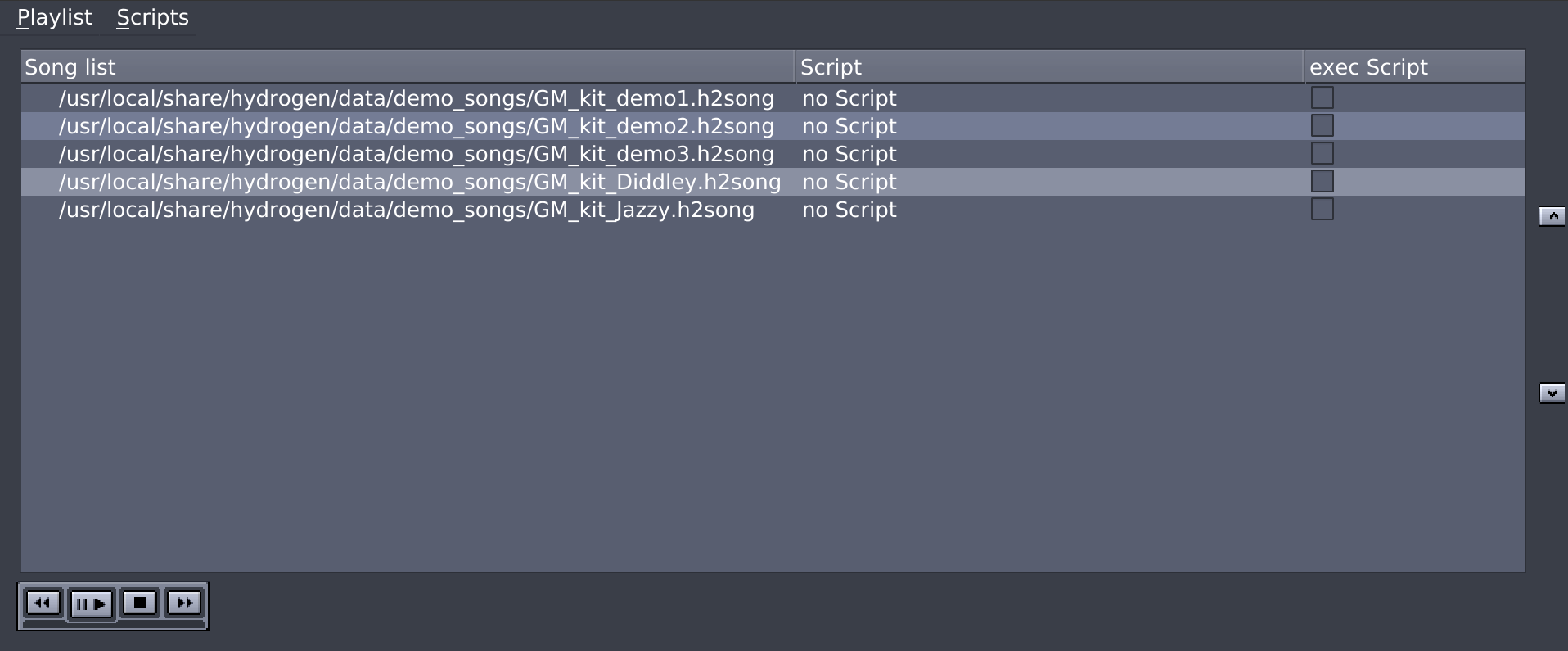Table of Contents
The Playlist Editor allows you to group various songs into a playlist and is intended to ease using Hydrogen live on stage. You can access this window via the View option of the Main Menu.
Using the menu you can add various songs to the playlist and you can arrange their order using the arrow buttons to the right of the widget.
![[Note]](../img/admonitions/note.svg) | Note |
|---|---|
When playback reaches the end of one song the next one won't be automatically selected and played! You can select an arbitrary song in the playlist using double left-clicking, by pressing the hotkeys F5 and F6, or the corresponding OSC commands. Also note that selecting a song won't start playback automatically. |
At the bottom of the widget you find a couple of buttons you already know from the Transport Control in the Main Toolbar. They do have the same purposes of starting, pausing, and stopping the playback as well as moving the transport position backwards or forwards by one pattern.
In addition, the Playlist Editor allows you to add scripts executed right before the selected song is loaded.
![[Note]](../img/admonitions/note.svg) | Note |
|---|---|
This means that e.g. OSC commands can not be used to change the state of Hydrogen as the subsequent loading of the associated song would reset it immediately. |
The scripts supported in the Playlist Editor are BASH scripts and one has to both add a script to a song as well as to check the corresponding box in the exec Script column in order to have it by your computer whenever you switch to the particular song.
![[Warning]](../img/admonitions/warning.svg) | Warning |
|---|---|
Scripts are not supported in the Windows version of Hydrogen. |