MIDI driver: selects the MIDI driver Hydrogen will use to receive and send MIDI messages.
Input: selects the device/port Hydrogen will expect MIDI messages to receive from (see MIDI Input).
Note For now the list of available Input and Output MIDI devices/ports is compiled for the current MIDI driver when opening the Preferences dialog. If you switch to another driver or connect a device while the dialog is already open, be sure to close and reopen it again in order to have an updated list.
Output: selects the device/port Hydrogen will send MIDI messages to (see MIDI Output).
Channel: specifies whether Hydrogen should listen to incoming MIDI messages on one particular channel out of the 16 available ones or on all of them.
Outgoing MIDI traffic is not affected. The corresponding channels are set on a per-instrument basis in the Instrument Editor.
Ignore note-off: specifies whether Hydrogen will respond to the NOTE_OFF MIDI messages.
Note This makes better use of the drumkit samples used in Hydrogen when working with certain external MIDI devices. But it may also discard Cymbal choke messages in some e-drums.
Enable MIDI feedback: specifies whether Hydrogen will send a message about updated values every time a certain parameter is changed (see MIDI Feedback).
Discard MIDI messages after action has been triggered: specifies whether a MIDI note - after performing the Actions associated with it - should be played back or be discard.
Use output note as input note: if checked the instrument mapped to an incoming MIDI note is determined by its MIDI Out Settings in the Instrument Editor. Otherwise, the default MIDI mapping (based on the instrument order in the Pattern Editor) will be used (see MIDI Note Mapping).
Note This option only takes effect if Input Mode in the Options tab of the Main Menu is set to
Drumkit.
Using the table in the lower part of the tab you can associate Actions provided by Hydrogen with incoming MIDI messages. How this is done will be explained in the Actions.
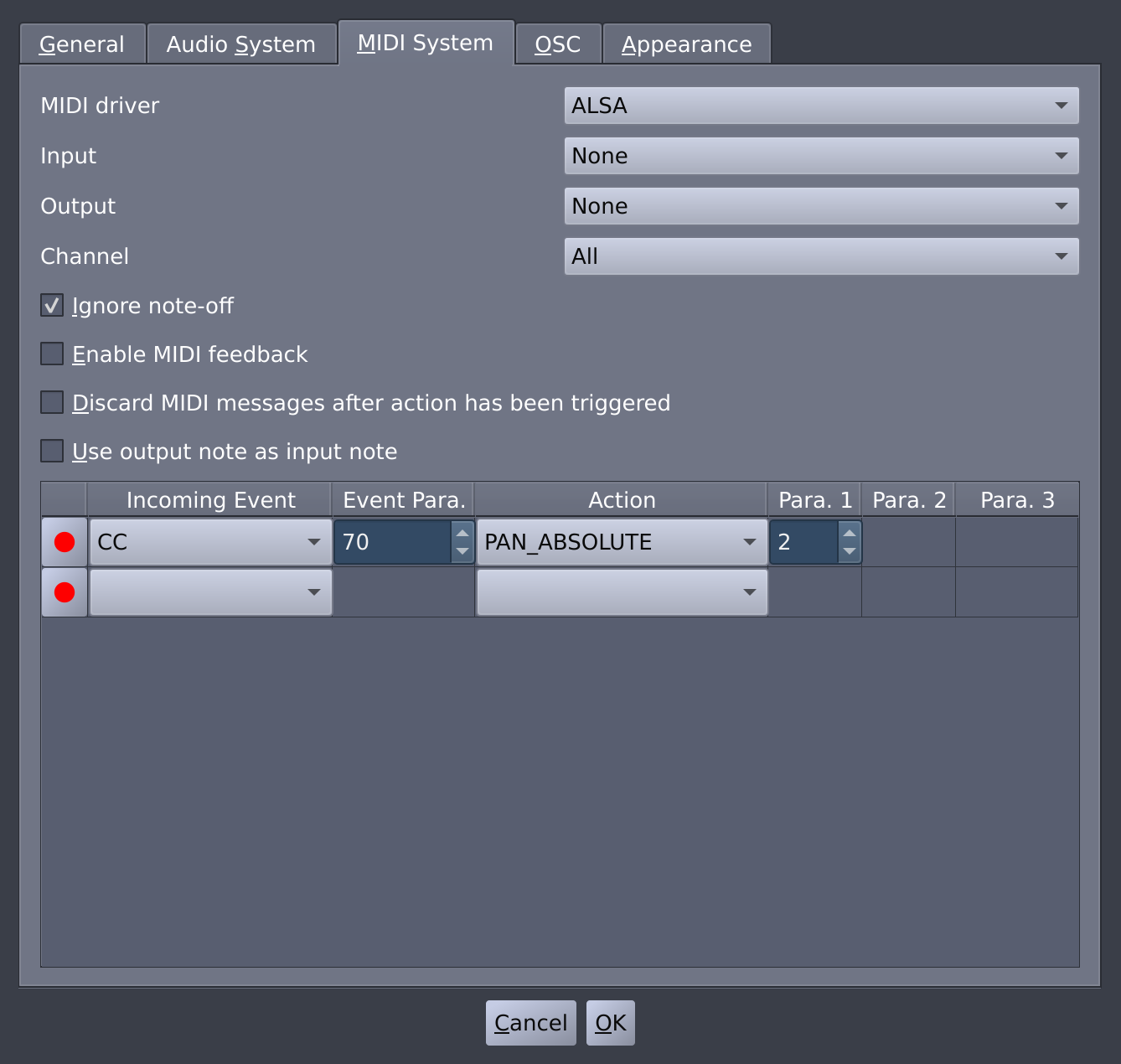
![[Note]](../img/admonitions/note.svg)