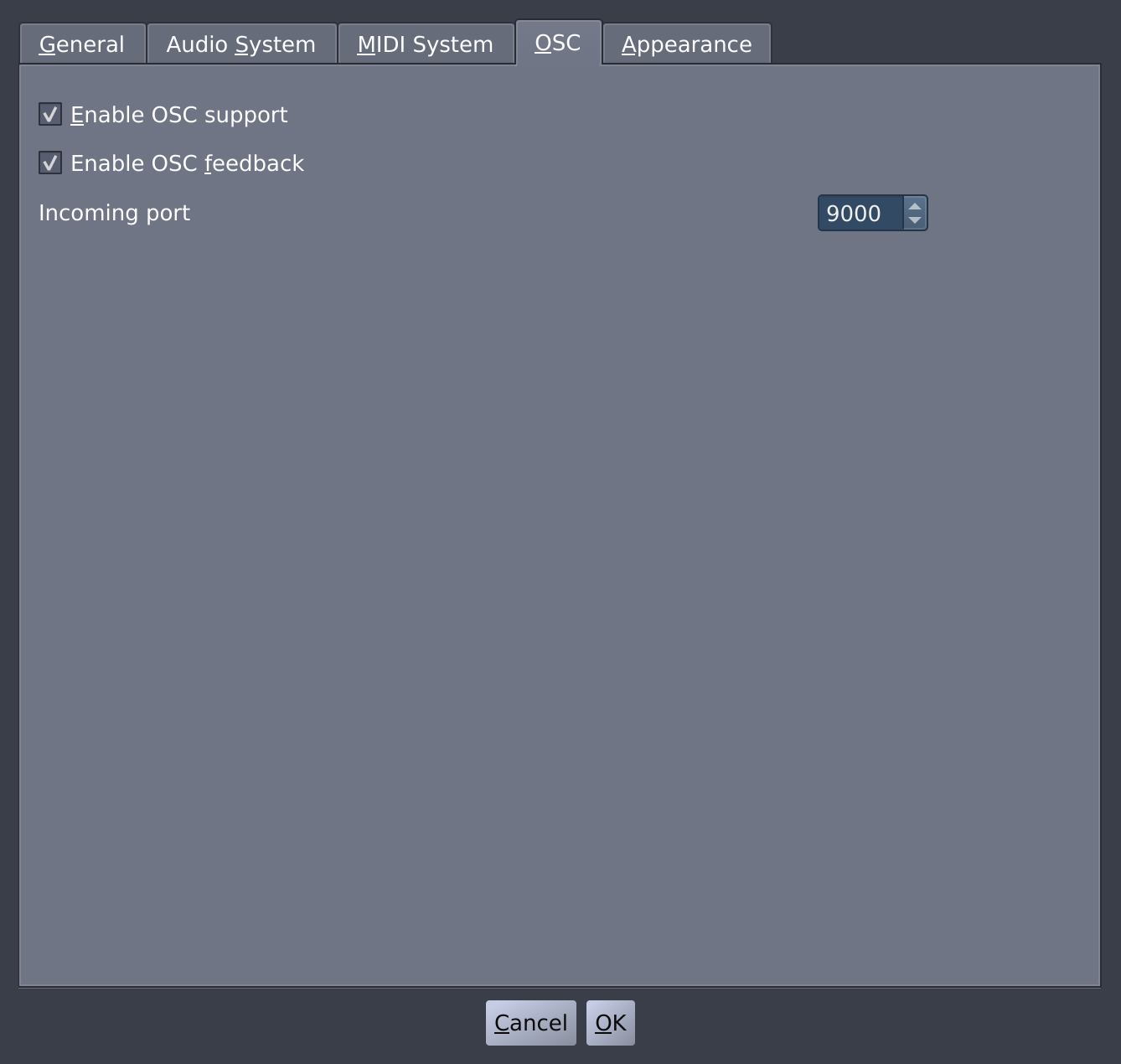The OSC tab (Figure 5.4) let's you modify all options associated with OSC (Open Sound Control) (see chapter OSC API for details).
![[Note]](../img/admonitions/note.svg) | Note |
|---|---|
In order to see and access the Enable OSC feedback and Import port option, Enable OSC support has to be checked first. |
Enable OSC support: Allows Hydrogen to receive OSC commands send by external programs.
Enable OSC feedback: Hydrogen will broadcast OSC messages to all registered clients each time does change. A client can register to receive OSC messages by sending a message to Hydrogen previously. The state broadcast as feedback is composed of the following OSC paths:
Incoming port: Specifies the OSC port Hydrogen will be register to. Values up to
20000are supported.
![[Note]](../img/admonitions/note.svg) | Note |
|---|---|
If the chosen OSC port is already occupied, Hydrogen will pick an alternative one on startup and displays it via a popup as well as in the OSC tab of the Preferences Dialog. |