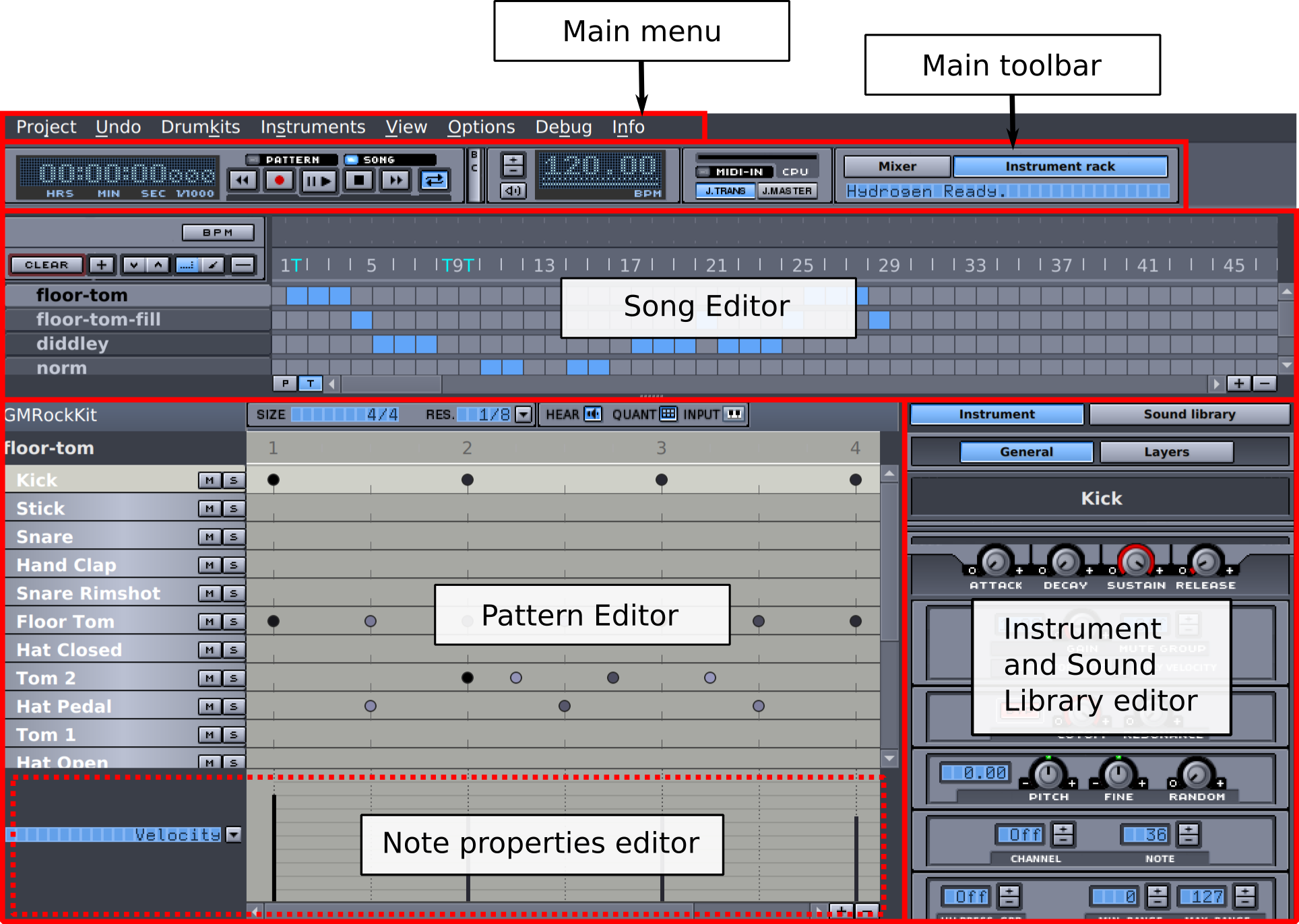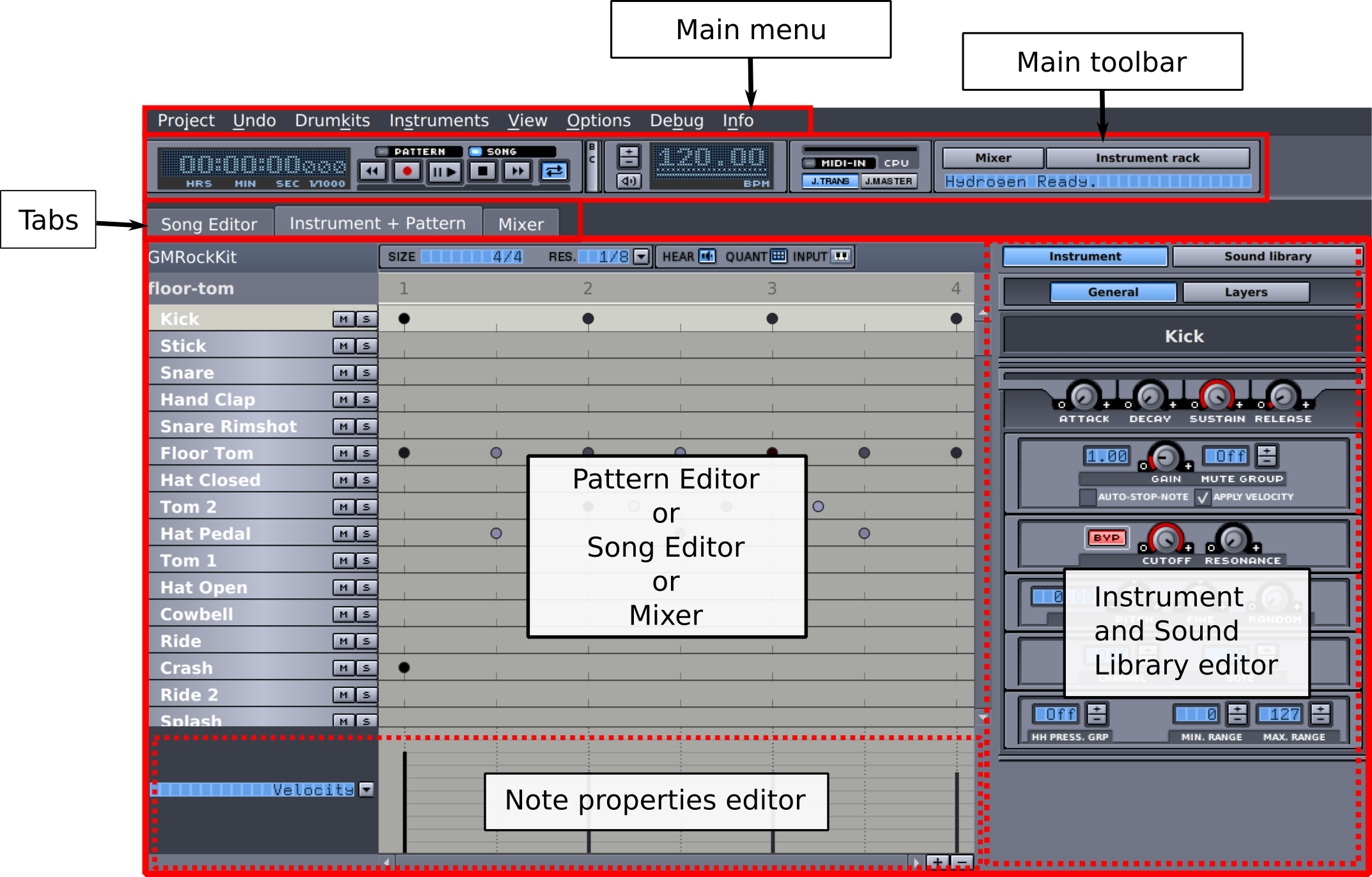Table of Contents
The Main UI comes in 2 flavors : the (classic) Single Pane mode (ideal for large- and medium size screens), and the Tabbed mode (optimized for netbook screen sizes).
![[Tip]](../img/admonitions/tip.svg) | Tip |
|---|---|
You can switch between these two modes in the Appearance tab of the Preferences. |
Below you can see the main UI split up in 5 parts: the Main Menu, Main Toolbar, Song Editor, Pattern Editor and the Instrument and Sound Library Editor. These sections will be explained in detail further down in this manual.