The Appearance tab let's you modify Hydrogen's look and feel.
Application font: specifies both the font family and point size of the application font used for the grid in Pattern Editor and Song Editor as well as for the pattern names in the Sidebar of the Song Editor.
Note In order for this setting to take effect, Hydrogen has to be restarted.
Style: specifies a certain look of GUI elements like menus, scrollbars, and dialog windows.
Tip Using this option you might can make Hydrogen integrate with you operating system better.
Mixer font: specifies both the font family and point size of the mixer font used for the instrument names in the Instrument Channel Strips and the component names in the Component Channel Strips.
Note In order for this setting to take effect, Hydrogen has to be restarted.
Meters falloff speed: specifies for how fast the update of the maximum value of the audio signal will be shown in the LCD displays of the Instrument Channel Strips, Component Channel Strips, and the Master Fader Strip before its replacement with a more recent value will take place.
Default interface layout: specifies whether the GUI of Hydrogen will be arranged in Single Pane mode or Tabbed mode (see Main User Interface for details).
Note In order for this setting to take effect, Hydrogen has to be restarted.
High-resolution display scaling: specifies whether the underlying bitmap graphics of the GUI should be scaled to larger sizes by Qt in order for Hydrogen to look nice with your system's resolution settings.
Coloring method for Song Editor elements: determines the coloring of the boxes indicating the presence of a pattern in the Song editor. The available options are:
Automatic: Uses as much colors as there are patterns in the song.Steps: Uses a certain numbernof colors you have to enter via a second input widget. After coloring the firstnpatterns with different colors the same set of colors will be used for the nextnpatterns and so on.Fixed: Colors all patterns using a single color determined via its hue in a separate input widget.
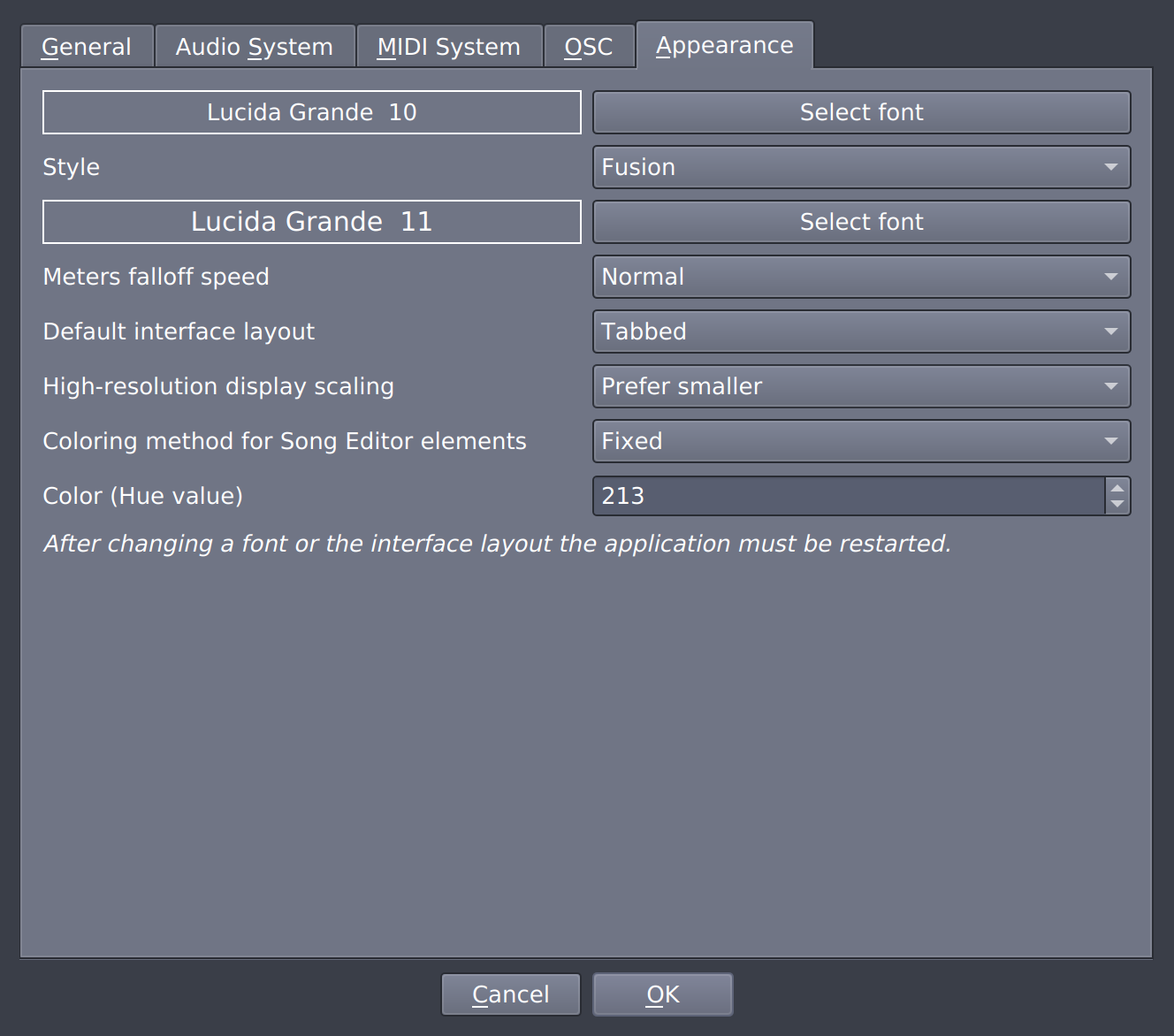
![[Note]](../img/admonitions/note.svg)
![[Tip]](../img/admonitions/tip.svg)