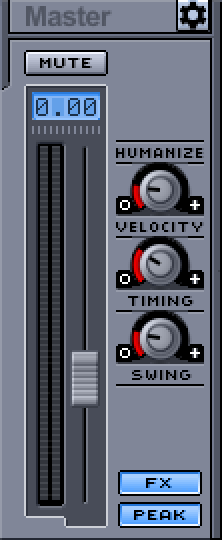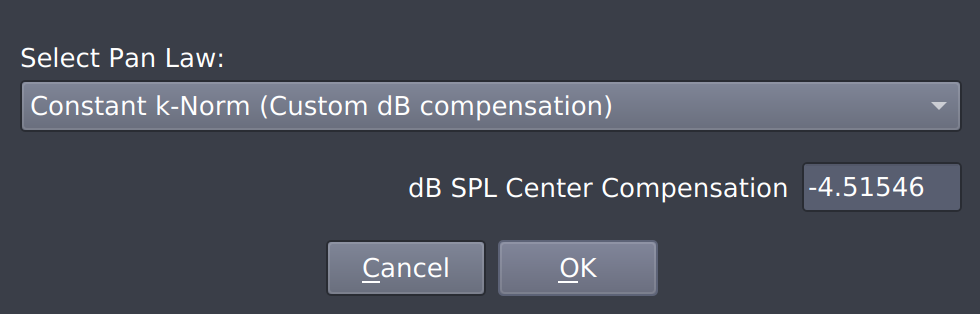The Master Fader Strip contains the Master volume fader with volume unit (VU) meter representing the signal level, and three global humanization settings.
Using the fader you can control the volume of the resulting audio output of Hydrogen which is the sum of all the individual Instrument Channel Strips, the Playback Track, and the Metronome. The
 button mutes the whole output.
button mutes the whole output.
On the bottom-right of the Master section the
 button will show or hide the FX Rack, and the
button will show or hide the FX Rack, and the
 button will enable or disable the VU meters in both the Master Fader Strip and all the individual Instrument Channel Strips and Component Channel Strips.
button will enable or disable the VU meters in both the Master Fader Strip and all the individual Instrument Channel Strips and Component Channel Strips.
In order to make the resulting audio sound more natural and less artificial, Hydrogen does offer some humanization capabilities.
![[Tip]](../img/admonitions/tip.svg) | Tip |
|---|---|
Further humanization capabilities are provided via Random Pitch Shift Parameter in the Instrument Editor. In contrast to the global nature of the humanization in the Master Fader Strip this random pitch will only be applied to notes associated with the corresponding instrument. |
Velocity: adds a certain randomness to the note velocity set in the Note Properties Editor. The higher you turn this knob, the bigger will be the randomness.
Timing: adds a certain randomness to the note timing set in the Note Properties Editor (as Lead/Lag). The higher you turn this knob, the more the timing will be randomized.
Note Notes are displaced in time but the pattern duration or BPM do not change.
Swing: this knob will add a certain amount of swing to the song. Swing (a slight time delay) is applied to upbeat 16th-notes, and not to 8th-notes as it happens in traditional Jazz.
This means for instance when setting the resolution of a pattern to
1/16every second note will be affected. If set to1/32instead, every third out of four consecutive notes will be affected. For smaller resolution the swing won't have any effect.Note Please also notice that the amount of lag depends on the current speed as well. The slower the song, the larger is the offset introduced (it scales with 1/tempo).
![[Note]](../img/admonitions/note.svg) | Note |
|---|---|
In technical terms both for the Velocity and the Timing a random number will be sampled independently and identically distributed from a Gaussian distribution. The associated knobs provide a linear scaling of the variance of the underlying distribution. |
In the upper right corner of Master Fader Strip there is a small "cog" icon button:
Click it to open the Mixer Settings window:
Here you can select the Pan Law used by Hydrogen Mixer.
The Pan Law is the relationship between the Resultant Pan and the separate gains of left and right audio outputs. The aim is to control the horizontal angle the sound seems to arrive from.
Hydrogen features one the most customizable and accurate Pan Law set.
You will find four categories: linear, polar,
ratio, quadratic.
Every category gives a different "scale" or "sensibility" to the pan knob:
the same knob position will make the sound appear more lateral or central depending on the category,
from the most lateral (linear) to the most central (quadratic).
Then for each category you will find four options, that define a constraint between the gains of the two channels:
Balance Law (0dB): when you turn the pan knob from center to right, the right gain stays constant at maximum level while the left gain decreases from the maximum level to 0 (and symmetrically turning from center to left).
It is ideal for balancing a DUAL-channel track. It has ZERO center compensation: the sound will be louder when the pan knob is at center - unless channels are out of phase - so you may have to readjust the volume manually with the mixer fader.
Constant Power (-3dB): the total power (which is proportional to the square of the gain) is constant for any position of the pan knob.
Compared to the Balance Law, each channel gain is divided by the square root of 2 when the pan knob is at center (-3.0103 dB center compensation). In a common room, this constraint may give the general perception of uniform volume for any pan knob position (panning a MONO track).
Constant Sum (-6dB): the sum of left and right gains is constant for any position of the pan knob.
This constraint preserves the mix volumes in mono export. Compared to the Balance Law, each channel gain is halved (-6.0206 dB) when the pan knob is at center. If you are in an ideal anechoic room (where there are no acoustic reflections) and you seat perfectly at the same distance from the speakers, with this constraint the volume will be really constant for any pan position, because of the linear super-position of sound waves (panning a MONO track).
Constant k-Norm (Custom dB center compensation): you can experiment adjusting the center compensation to your taste!
Tip Some hi-end studio mixers - to be used in well tuned rooms - have center compensation between -3dB and -6dB.
The four constraints should not change the perception of the stereo angle, but the volume only (depending on the pan knob).
The Pan Law is something you should choose before starting the mix and keep untouched. Hydrogen sets the ratio Balance Law by default because it was the only available law until version 1.0 (so old songs and drumkits will sound the same). The setting is saved in the song file but not in preferences, so it is NOT remembered when you create a new song.
![[Note]](../img/admonitions/note.svg) | Note |
|---|---|
Unlike in advanced mixers, Hydrogen panning makes no distinction if a track is mono or dual-channel (stereo). You cannot pan each channel of stereo tracks separately, nor use a balance law for them and another pan law for mono tracks. If the drumkit you are using is made of true stereo samples, you don't want a negative center compensation probably, so you should select a Balance Law. |