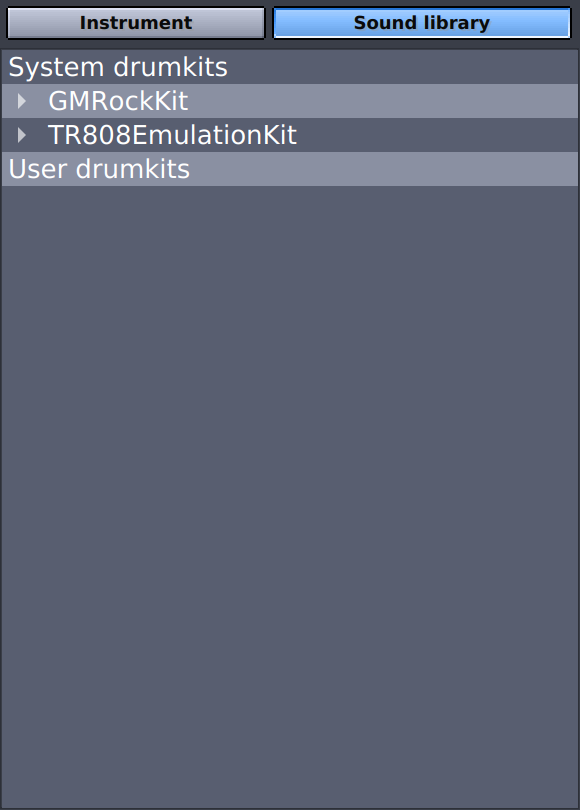Table of Contents
The Sound Library helps you manage your drumkits, favourite patterns, and favourite songs. When making new songs or drum kits, it allows you to reuse and mix instruments and patterns from other kits and songs.
It is located in the Instrument Rack in the lower right corner of Hydrogen, which can be shown or hidden via the View option in the Main Menu or via the corresponding button in the Main Toolbar. The Instrument Rack does either show the Instrument Editor or the Sound Library depending on what is chosen in the View option in the Main Menu or the corresponding buttons at the top of the Instrument Rack.
The list of drumkits comprises both the kits present at system level and the ones at user level.
The System drumkits are those installed with your package manager or when compiling Hydrogen manually. Their location is determined by the compile-time prefix. On
Unix-like operating systems, this is usually /usr/share/hydrogen/data/drumkits, or
possibly /usr/local/share/hydrogen/data/drumkits.
These kits are available to all users on the system, and you usually have no write access to them.
![[Tip]](../img/admonitions/tip.svg) | Tip |
|---|---|
You can still modify those kids by saving a tweaked version as a user level kit. |
The User drumkits are those which you can manage yourself. They
are stored in the Hydrogen data
directory (usually $HOME/.hydrogen/data/) within the drumkits
folder. When you have
created a new drumkit via New in the Drumkit option of the Main Menu, you can save it using Save As from the same menu. In addition, you can also Online Import a number of drumkits provided by the dev team of Hydrogen.
![[Warning]](../img/admonitions/warning.svg) | Warning |
|---|---|
If you are using Hydrogen for commercial purposes, (creating songs and selling these online or in any other way) you need to pay special attention to the license type of the drumkit(s) you are using. If the exact license is not available for a drumkit, do not assume that it is a Creative Commons (CC) or other open and free license. Even if the kit is CC licensed you should always check with the author before using the kit in your songs. DISCLAIMER : Hydrogen is not responsible for the drumkits that are made available for download by our users, either via the hydrogen-music.org or via any other channel. |
To load a drumkit via the Sound Library, right-click the drumkit and select
Load. This will replace your current drumkit
with the one that you selected. To load a single instrument from that
kit, left-click the ▶ to the left of the
drumkit's name to show all the instruments. With your left mouse
button, click and drag the instrument into your current kit. The
instrument will be added to the drumkit that you currently have
loaded.