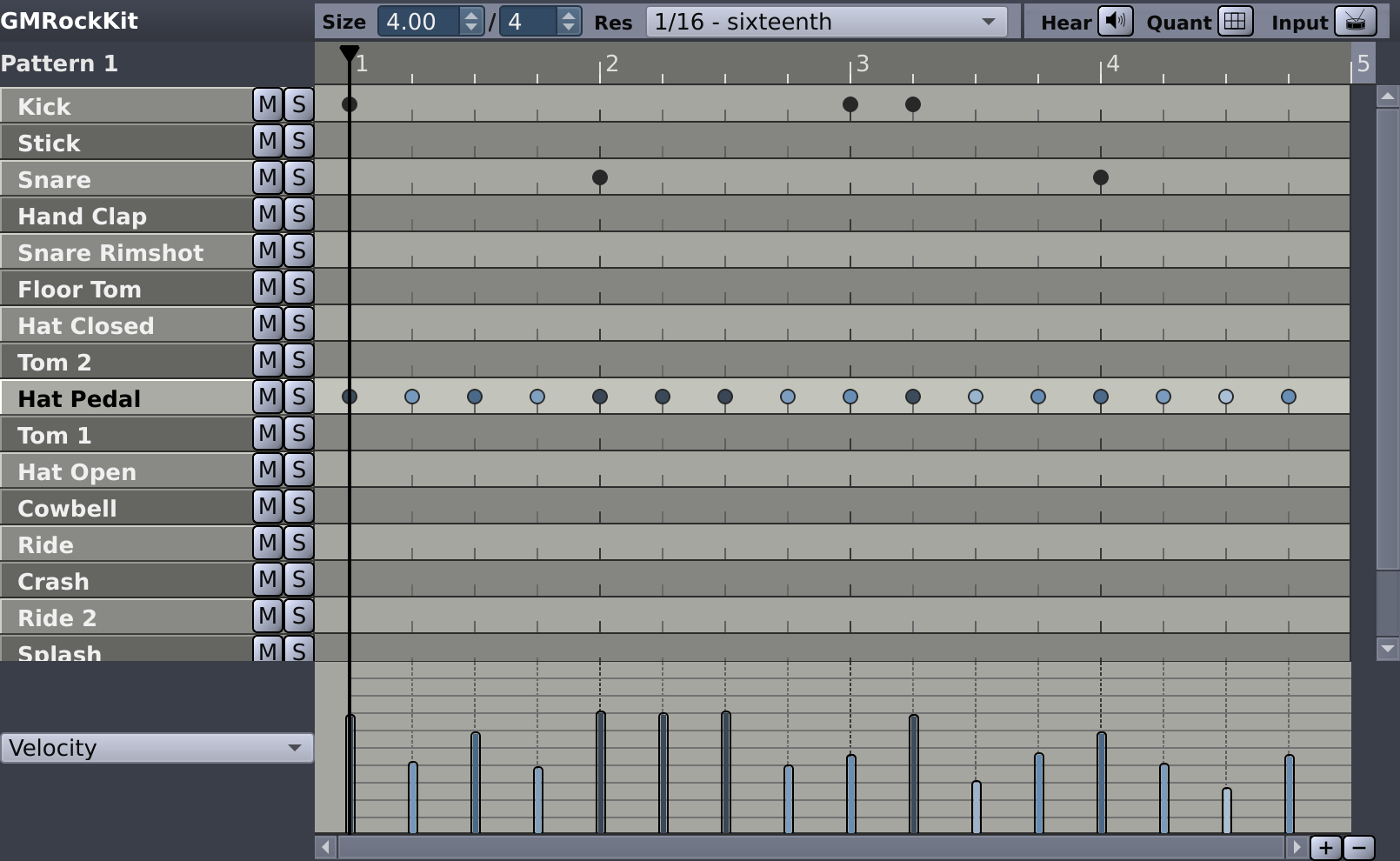We'll start from the empty song with an empty pattern created when
Hydrogen starts up: Pattern Mode should be selected by default. Now
let's click on the
 button in the Main Toolbar, and while the pattern is playing
let's add notes by left-clicking in the grid of the Pattern Editor
(see Figure 18.1). Adjust the grid resolution and tempo if needed.
button in the Main Toolbar, and while the pattern is playing
let's add notes by left-clicking in the grid of the Pattern Editor
(see Figure 18.1). Adjust the grid resolution and tempo if needed.
![[Note]](../img/admonitions/note.svg) | Note |
|---|---|
Remember some constraints of the grid: if you are
working with a resolution of |