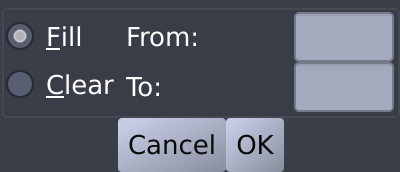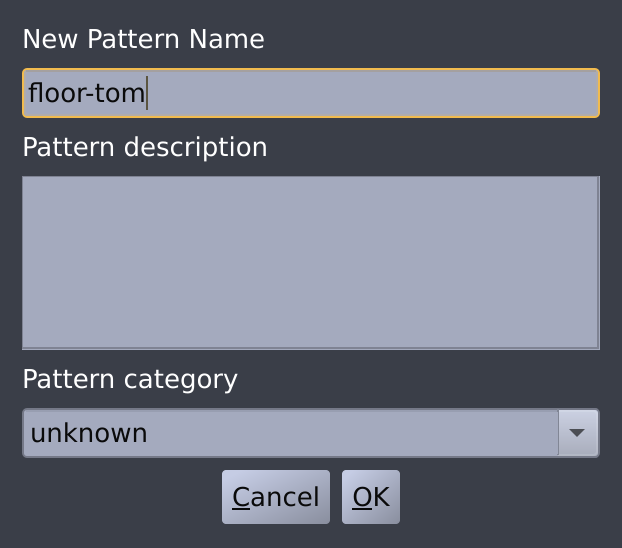The Sidebar of the Song Editor allows you to interact with and arrange the patterns of your song.
Left-clicking selects a pattern, double-clicking allows you to rename a pattern, drag-and-dropping allows you to rearrange the patterns, and right-clicking will show you a menu where you can change a number of things:
Duplicate: will copy the selected pattern to a new pattern in your song.
Note Note that patterns with the same name are not allowed.
Delete: will completely remove the selected pattern from the song.
Fill/Clear: will open a window that allows you to fill/clear a part of the song with the selected pattern by entering the start- and end bar.
Properties: will open a window where you can change the name of the pattern and also assign it to a certain category. Using the latter you can group pattern in the Sound Library.
Note Note that you can choose one of the existing categories from the dropdown list, but you can also enter a new category name in the Pattern Category box.
Load Pattern: will load a pattern from a saved pattern file.
Save Pattern: stores the pattern in the
patternsfolder within the Hydrogen data directory (usually$HOME/.hydrogen/data/).Export Pattern: stores the pattern at a location determined via a file browser.
Virtual Pattern: will open the virtual pattern editor.
Virtual patterns are a convenient way of grouping patterns together. For example, say you have a song in which three patterns are always played together at the start of each bar. Previously, the way to do this in the pattern matrix was to explicitly enable the three patterns at each bar.
With virtual patterns we can assign a pattern to be a sort of meta-pattern that implicitly invokes these three patterns together when the new virtual pattern is enabled in the pattern matrix. This way, we only need to set one pattern every bar, instead of three.
Virtual patterns provide a function that's similar to the regular pattern editor, and one could argue that since a virtual pattern is also a regular pattern, we could have just merged the three patterns into this new one. However, the advantage that virtual patterns provide is that if one of the original three patterns changes, the virtual pattern automatically inherits the change. A virtual pattern can also invoke other virtual patterns.

![[Note]](../img/admonitions/note.svg)