Table of Contents
This menu offers file related functions.
![[Note]](../img/admonitions/note.svg) | Note |
|---|---|
If you are using Hydrogen within a NSM session, some of the options below will be called and behave differently (see Section 4.5.1 for details). |
New: creates a new and empty song.
Note Prior to version 1.2 of Hydrogen new songs were based on
DefaultSong.h2songin Hydrogen's data folder and all backups of unsaved changes were associated with it. This had the unfortunate downside that it was quite easy to lose all changes made in a new song in case you forget to change it.Since 1.2 new songs are not associated with any file anymore and Hydrogen makes sure the backup file generated does not exist yet and no data gets overwritten. In addition, when working on a newly created song and closing the application without saving the changes, e.g. due to a power outage, Hydrogen is now capable of restoring these changes from the backup file and prompts you at the beginning of the next session whether it should do so.
If you are used to altering the
DefaultSong.h2songand use it as a template, you can still do the same by opening and saving it using a different name.Song Properties: sets general properties of the song such as name, author, license, and generic notes.
Open: opens an existing song (a .h2song file).
Open Demo: opens one of the demo songs shipped with Hydrogen.
Note The demo songs are stored in
$INSTALL_PATH/share/hydrogen/data/demo_songs).Open Recent: opens a menu showing the last used songs (ordered from most recent to least recent).
Save: saves changes to current song.
Save As: saves current song as .h2song file to a path of your choice.
Tip In order for Hydrogen to automatically list it in the Songs section of the Sound Library, you have to store it in the
songssubfolder of Hydrogen data directory ($HOME/.hydrogen/data/songs/).Open Pattern: opens a pattern (a .h2pattern file) belonging to the current drumkit.
Export Pattern As: saves a pattern as a .h2pattern file.
Tip In order for Hydrogen to automatically list it in the Patterns section of the Sound Library, you have to store it in
$HOME/.hydrogen/data/patterns/drumkit_name/.Export MIDI File: exports the current song in MIDI format.
Export Song: exports the current song into an audio file.
The Export mode option
Export to a single trackwill export one stereo downmix of your song - the master output.Export to separate trackswill create files for each instrument/track.Bothwill create a stereo downmix as well as audio files for all individual instruments.For audio formats FLAC, Ogg/Vorbis, Ogg/Opus, and MP3 the option
Compression Levelinstead ofSamplerateandSampleDepthis available. For FLAC it trades off export time against resulting file size. For all other formats (all lossy compression ones) it trades off audio quality against resulting file size.Export LilyPond File: exports the current song to LilyPond.
Warning It has the following limitations: Only the GMRockKit and no triplets are supported.
Quit: exits Hydrogen.
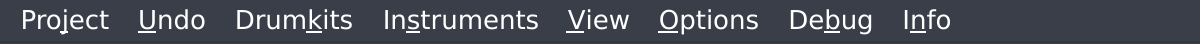
![[Tip]](../img/admonitions/tip.svg)
![[Warning]](../img/admonitions/warning.svg)