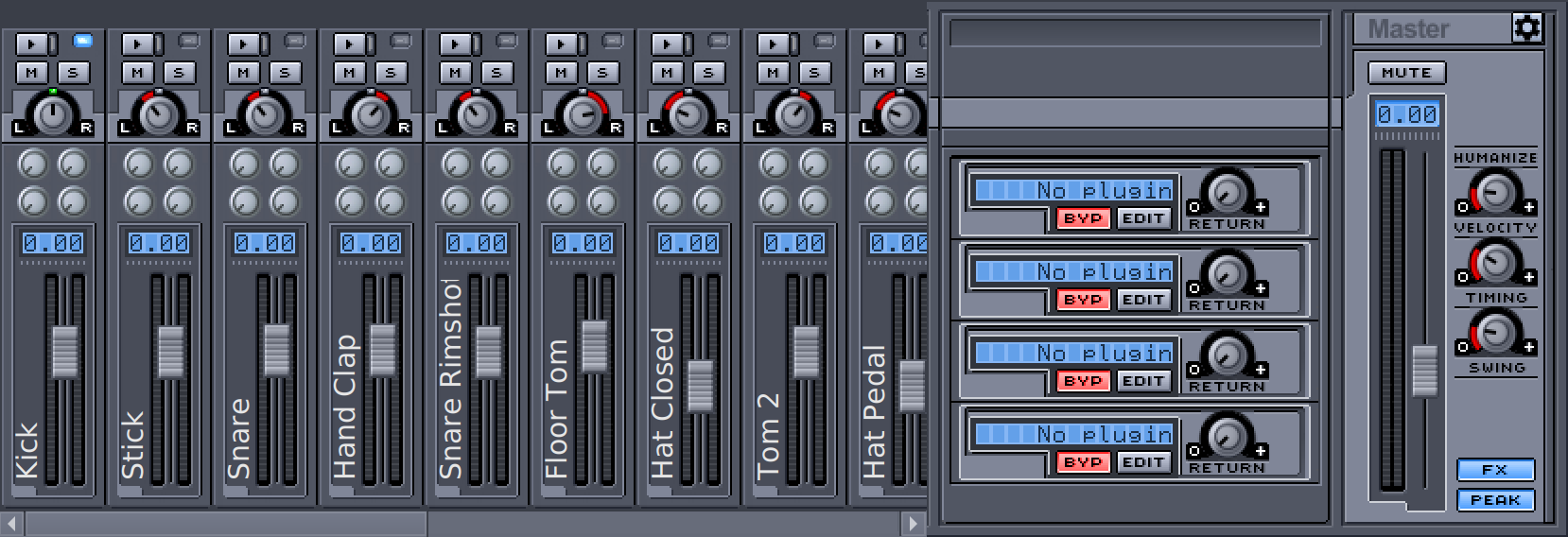Of course we can always use the Mixer window, either when creating or playing patterns.
The Mixer (see Figure 18.3) is made of a number
independent Instrument Channel Strips, each of these is bound to an instrument, plus a
Master Fader Strip and a
 button to show and hide the
FX Plugin Rack.
Every line features 3 buttons (
button to show and hide the
FX Plugin Rack.
Every line features 3 buttons (


 ), current maximum peak, FX volume control knobs, volume fader, and name of the track. Clicking on
), current maximum peak, FX volume control knobs, volume fader, and name of the track. Clicking on
 will play the selected instrument, cutting the others. The Mute button
will play the selected instrument, cutting the others. The Mute button
 , simply mute that instrument. The maximum peak
indicates the maximum volume reached from the instrument. The peak must
be in a range of
, simply mute that instrument. The maximum peak
indicates the maximum volume reached from the instrument. The peak must
be in a range of 0.0 and 1.0 (in Figure 18.3 you can
see a few volumes too loud). For a full description of the Mixer and its elements please see Mixer.
![[Tip]](../img/admonitions/tip.svg) | Tip |
|---|---|
Peaks outside that range will get distorted (especially with OSS audio driver). Keep an eye on each VU meter and if distortion appears, turn the volume down for that instrument. |