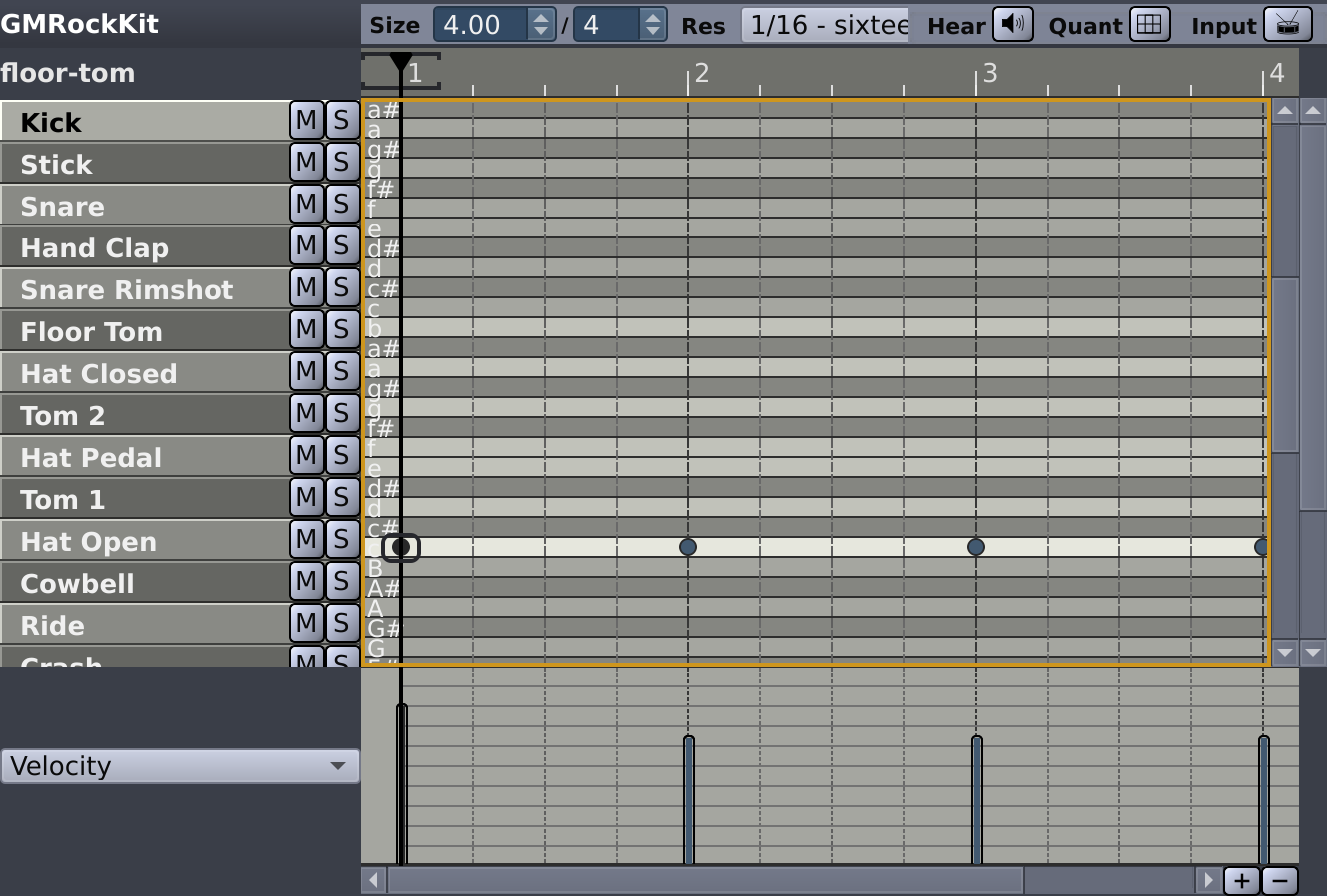The Pattern Editor can be used as Piano Roll Editor pressing the Input button.
While the Drumkit Editor focuses on using Hydrogen as a drum machine, you can also use it an instrument via the Piano Roll Editor. It gives you a complete 'piano keyboard' so you can easily put down your tunes.
You can compare the Piano mode to the NoteKey property in the Note Properties Editor. Only here you have a complete piano keyboard, so you don't have to select the octave first.
![[Note]](../img/admonitions/note.svg) | Note |
|---|---|
When entering multiple notes in one column - as a chord - the corresponding symbol in the Drumkit Editor will be prepended with e.g. a |